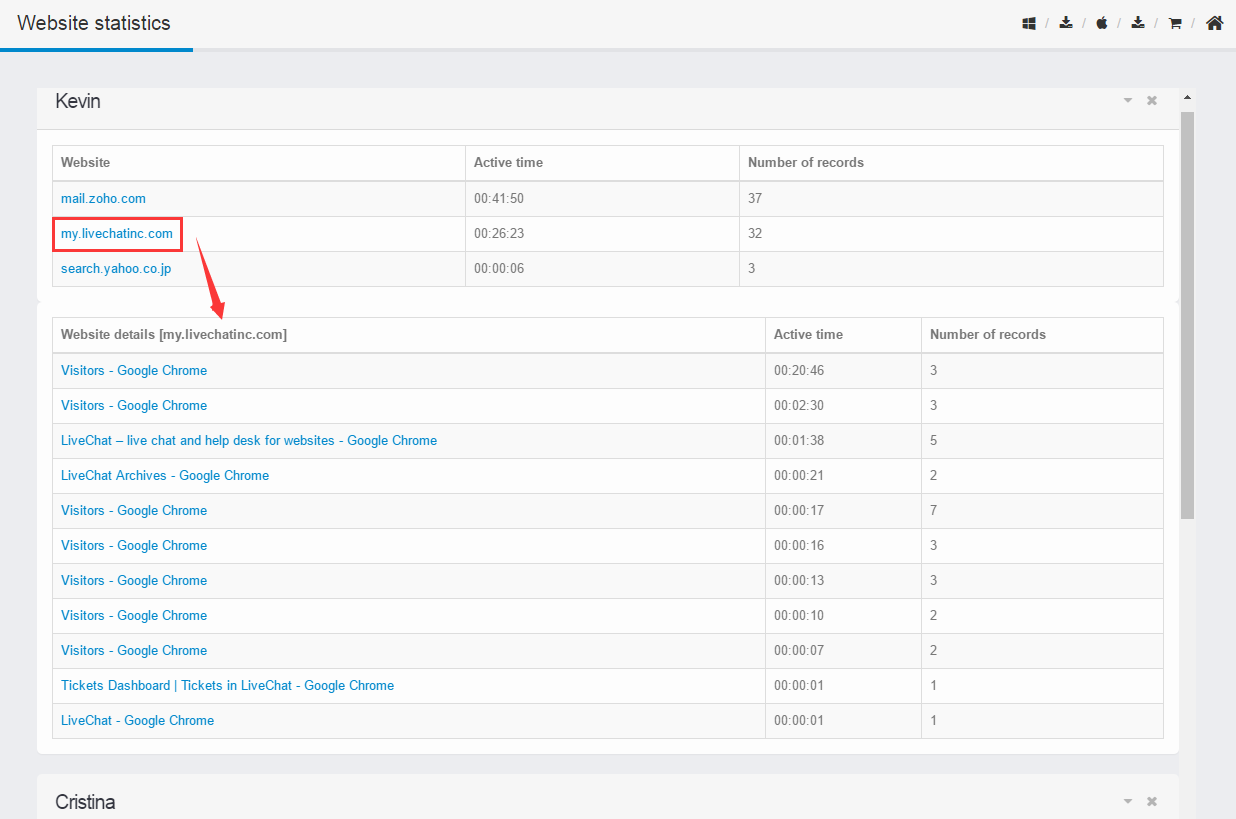Time tracker
Check application used time,website visited time.And compare each application time by each user.
1.1 Comparison of application time
Please login iMonitor 365(WorkAuditor) web console.
Click "Select agent(s)" to select target agent(s) in the agent list.
Then check "Time tracker".
![]()
1.1 Please check Time tracker > Go compare.
A. Choose an application.
B. Click  button to reset or
button to reset or  button to go into next page to view the comparison of application time.
button to go into next page to view the comparison of application time.
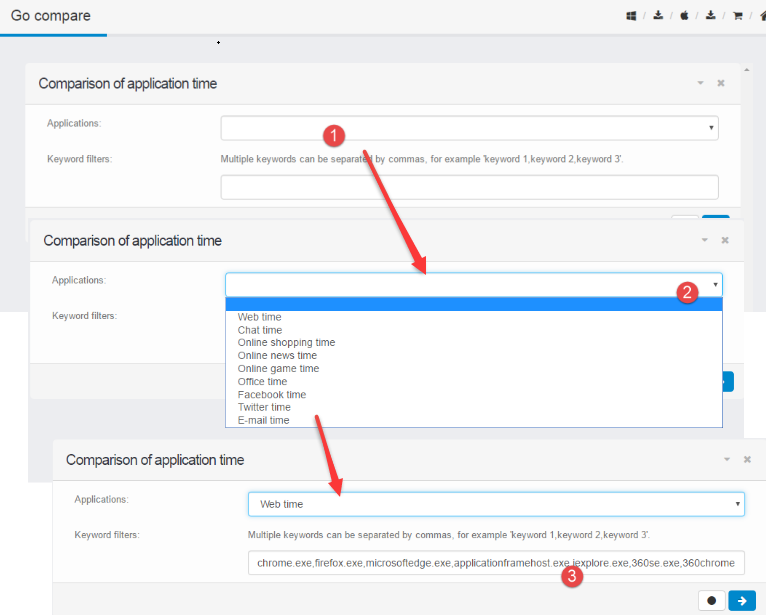
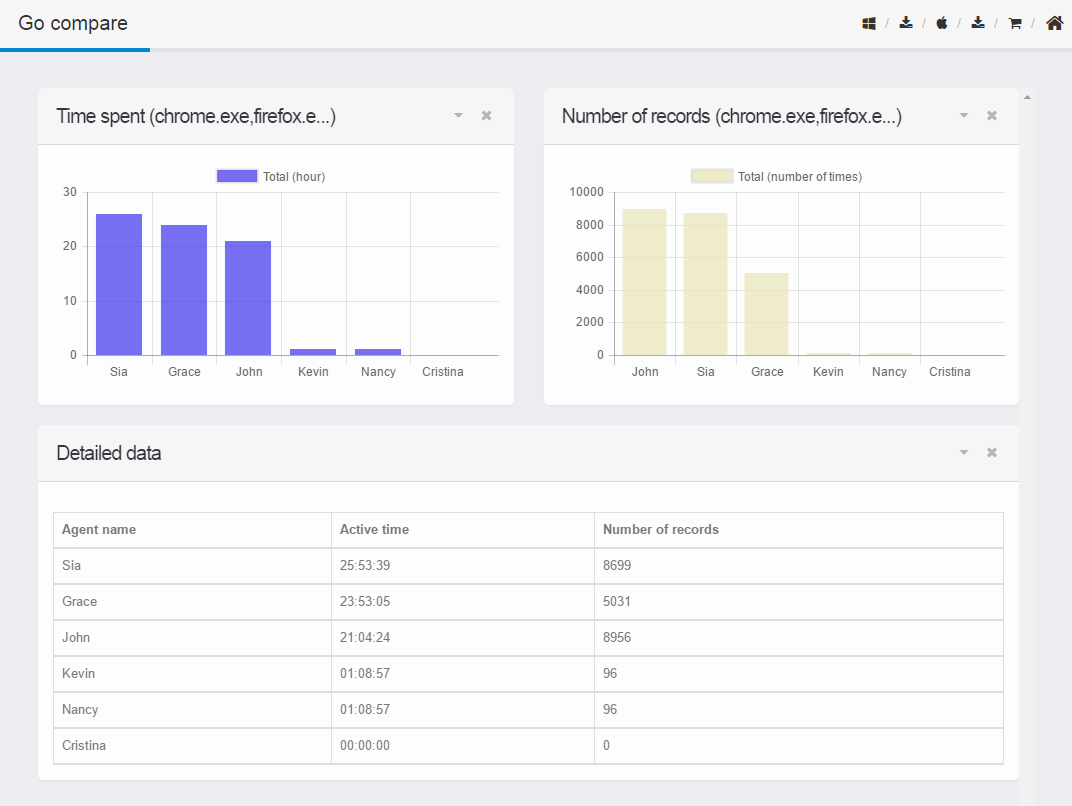
1.2 Please check Time tracker > Application statistics.
Check 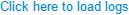 to load logs to view each application usage time.Click application name to view the details.
to load logs to view each application usage time.Click application name to view the details.
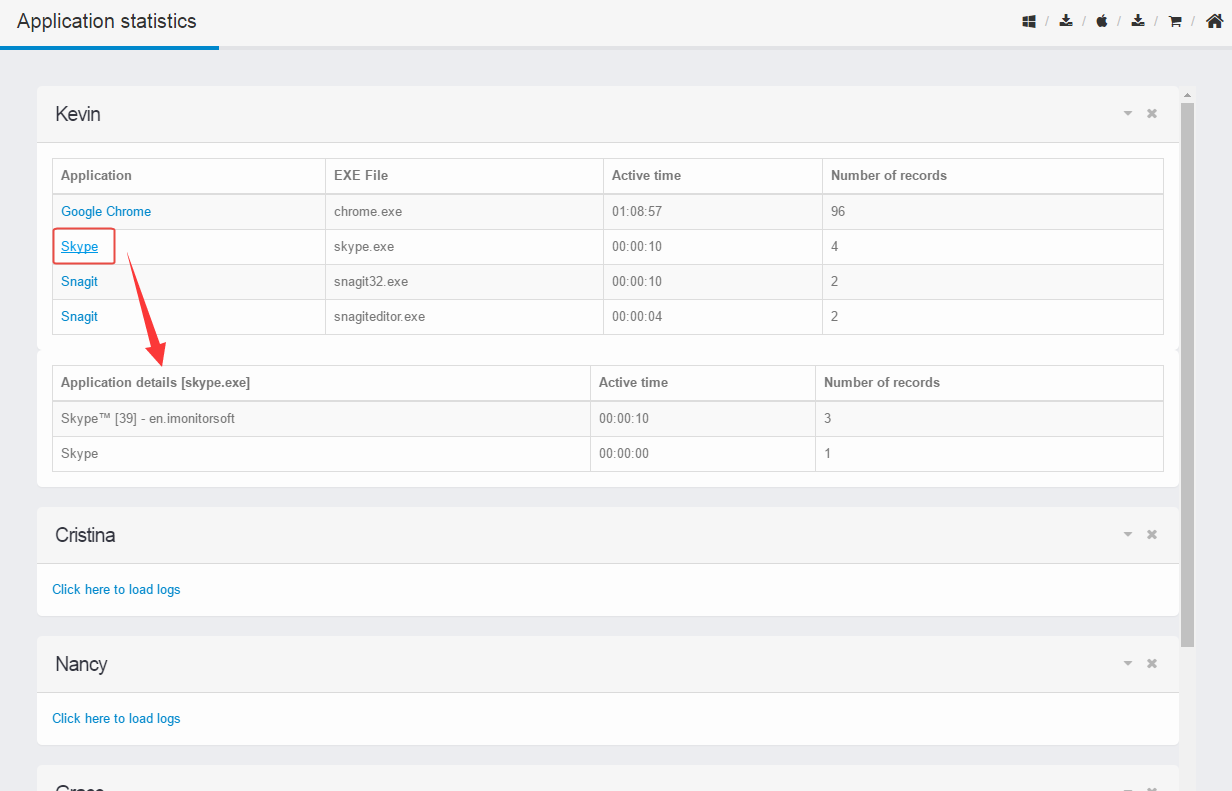
1.3 Please check Time tracker > Website statistics.
Check 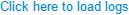 to load logs to view each website usage time.Click website name to view the details.
to load logs to view each website usage time.Click website name to view the details.