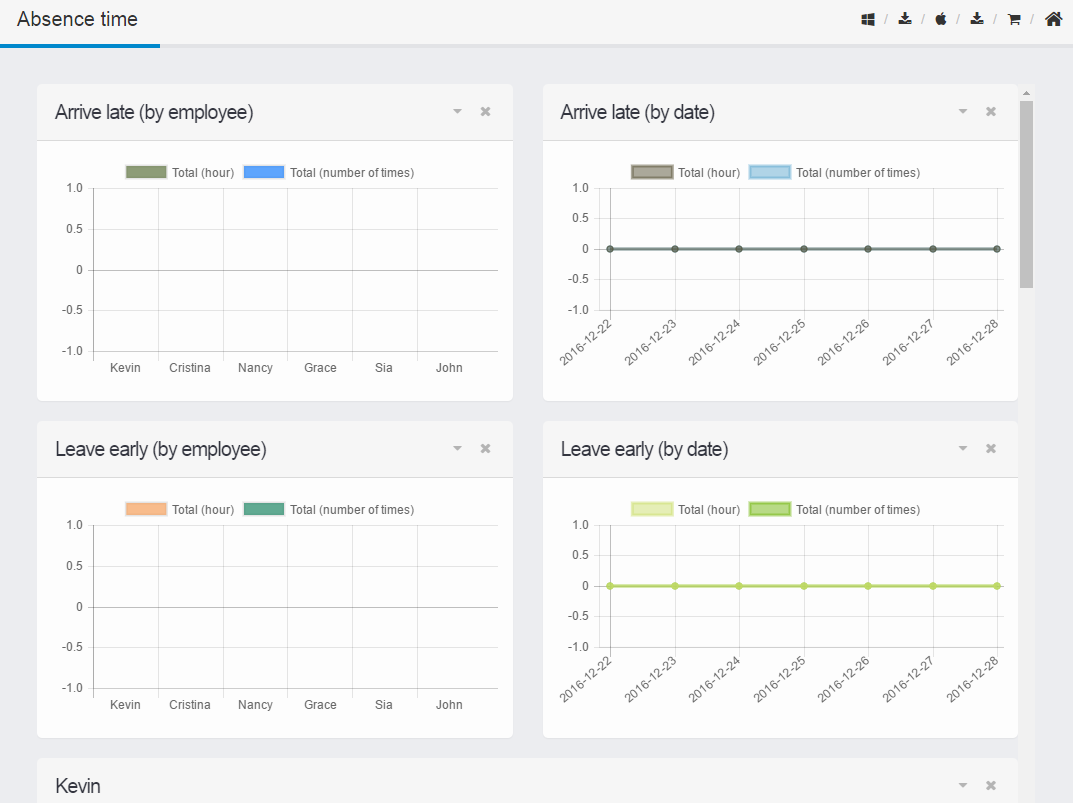Work attendance
Track employees computer activities and idle time.Know about the absence and attendance of employees.
Please login iMonitor 365(WorkAuditor) web console.
Click "Select agent(s)" to select target agent(s) in the agent list.
Then check "Work attendance".
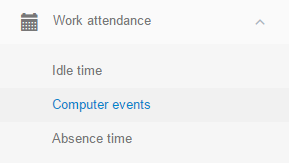
1.1 Please check Work attendance > Idle time to view computer running,active and idle time with chart.
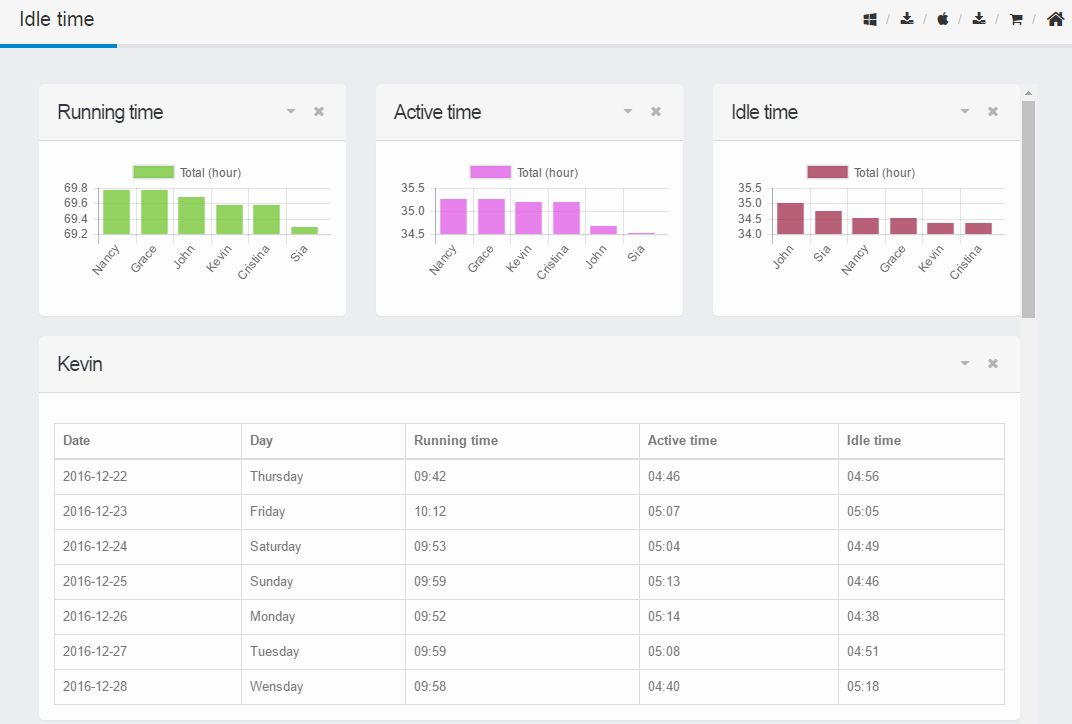
1.2 Please check Work attendance > Computer events to view computer turn on and turn off time .
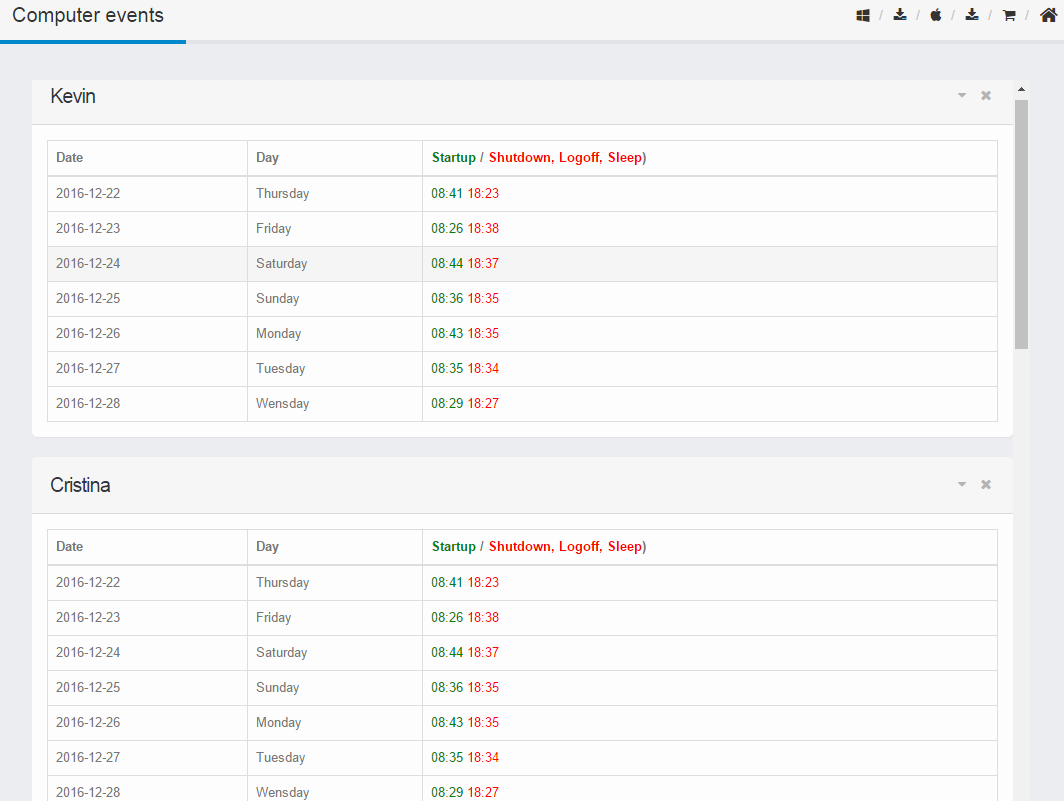
1.3 Please check Work attendance > Absence time to view the attendance time by employee or date .