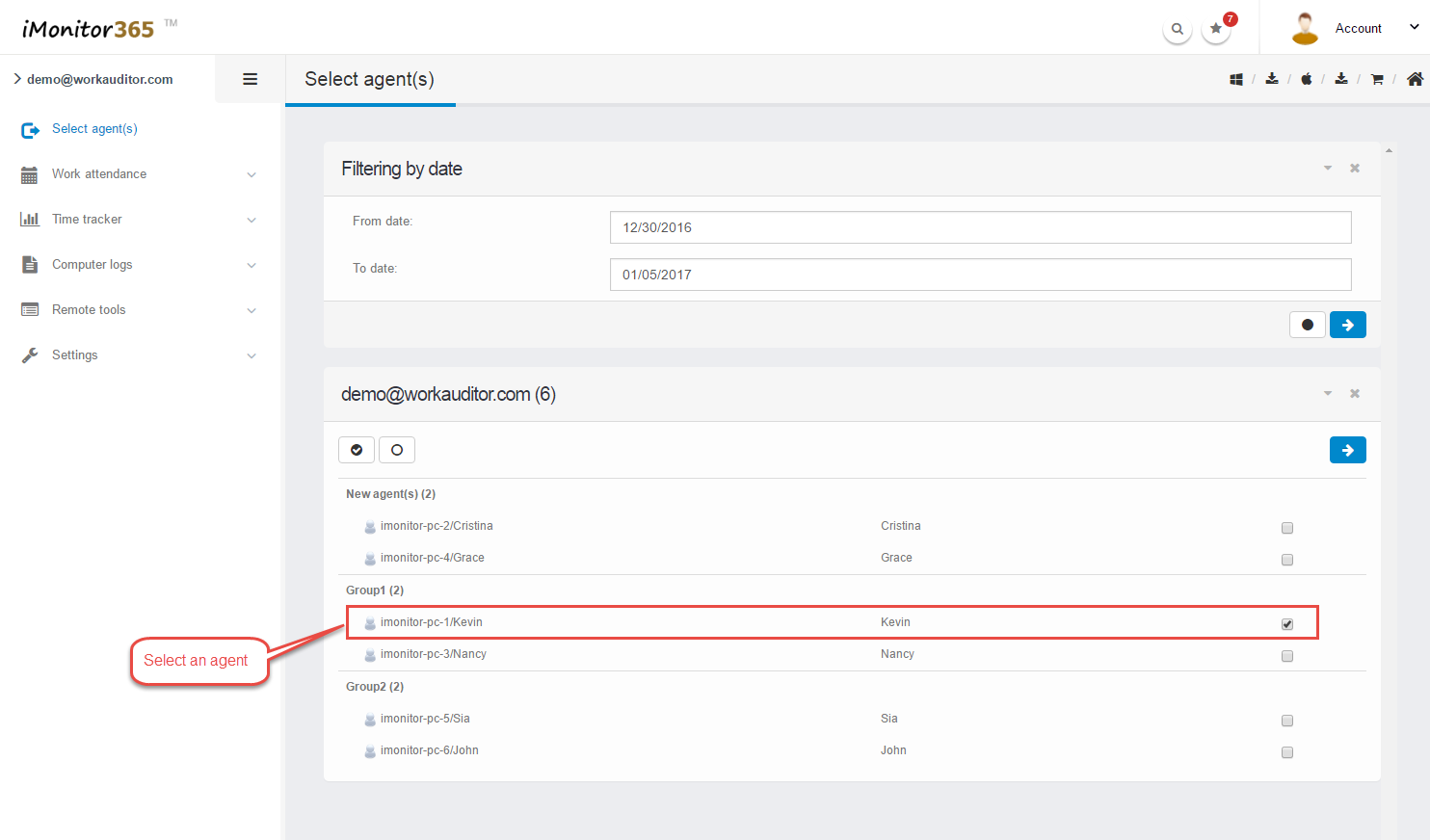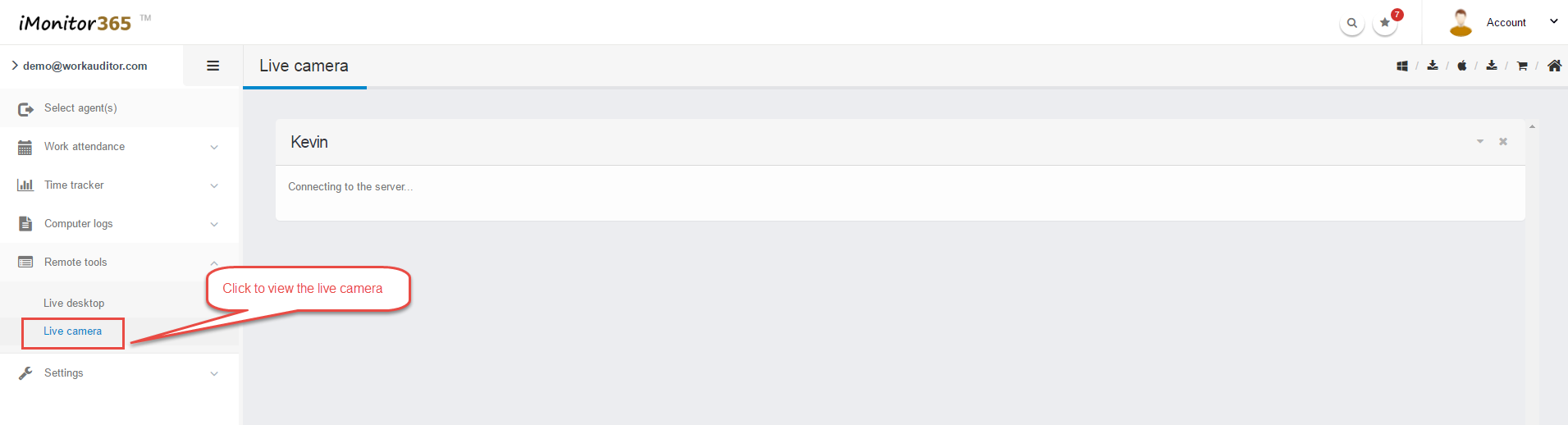Remote tools
Please login iMonitor 365(WorkAuditor) web console.
Click "Remote tools".
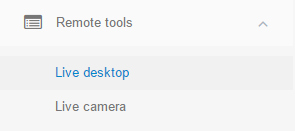
1.1 Live desktop
Click "Select agent(s)".
Tick to select one user in agent list. You can only view one agent each time.
Make sure the agent is online.Then click Remote tools > Live desktop to view the live-desktop in real-time.
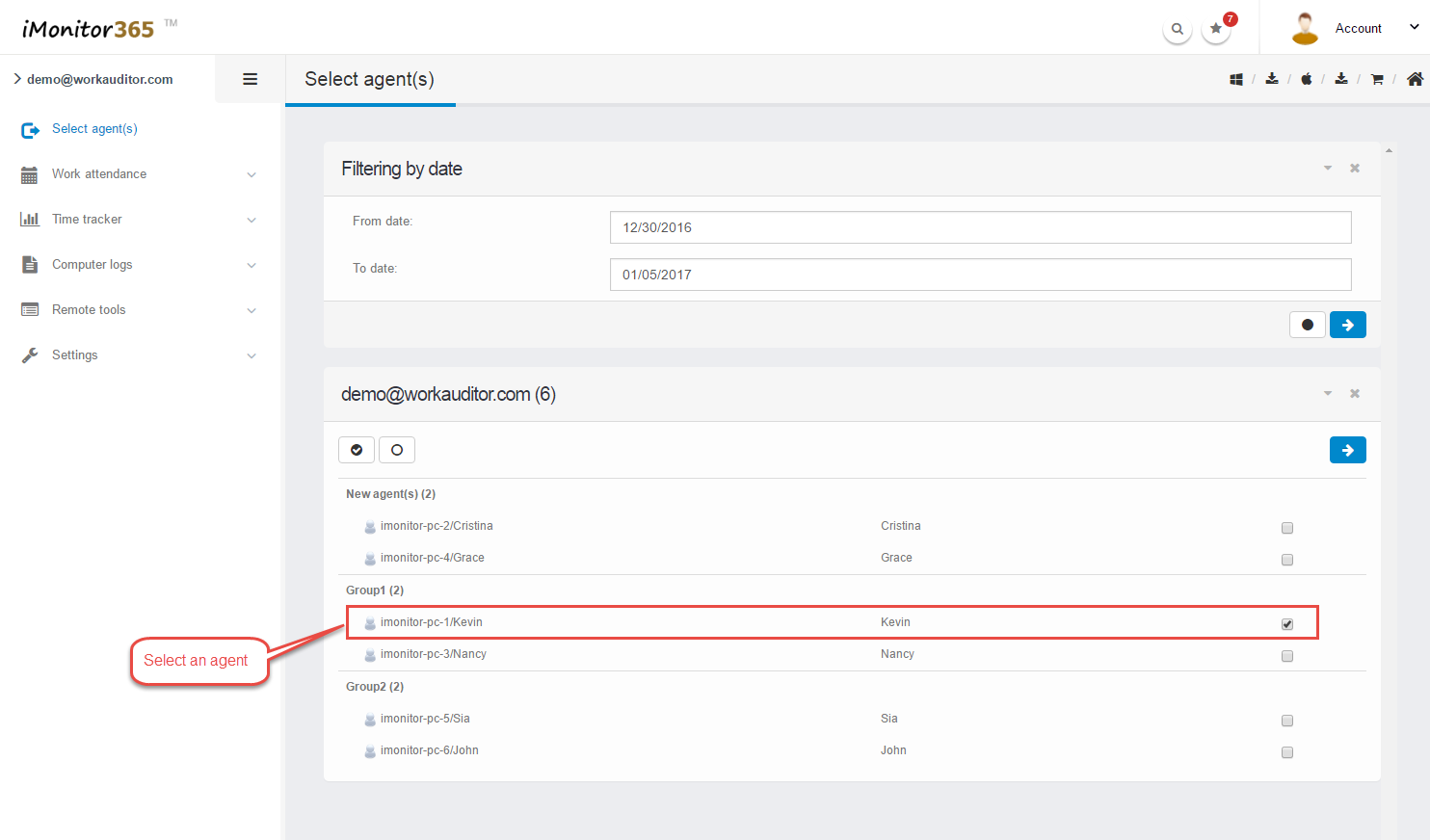
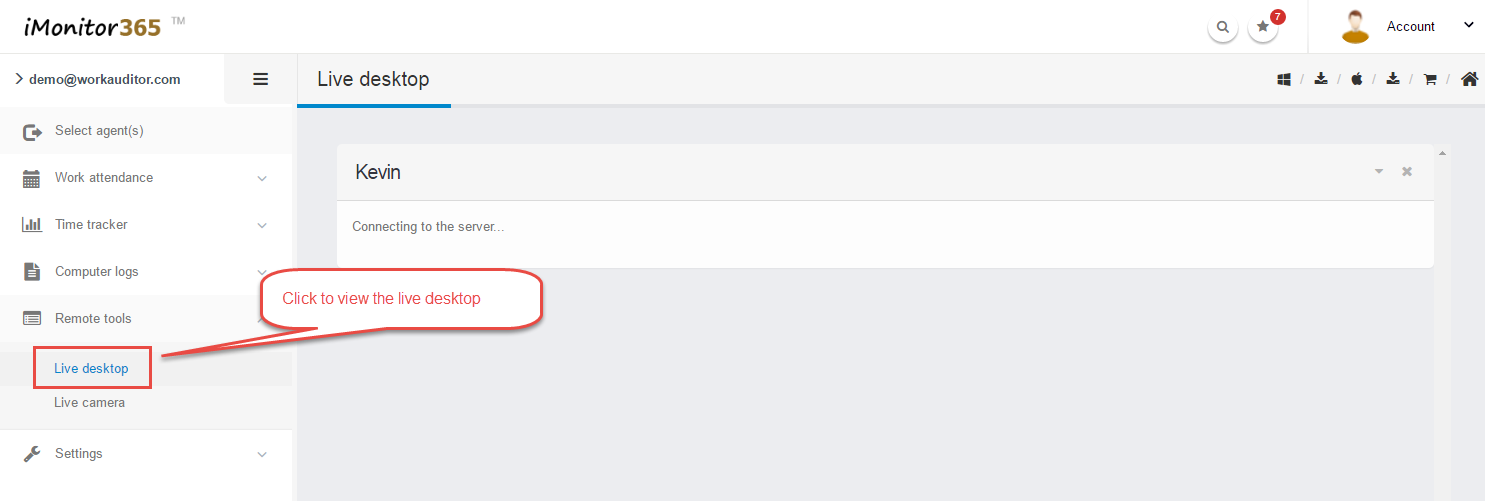
1.2 Live camera
Click "Select agent(s)".
Tick to select one user in agent list. You can only view one agent each time.
Make sure the agent is online.Then click Remote tools > Live camera to open the camera on target computer to view the work scene.