iMonitor 365(WorkAuditor) User Guide for Windows
Download agent program
Log in your web console,then download the agent program.
the agent program.
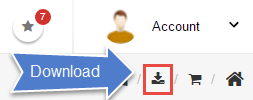
Install agent software
Download the Agent program, or copy it onto the computer which you want to monitor.
Double click 'agent-install.exe' in the zip file to run the installer,input your account ID and password to complete the installation.
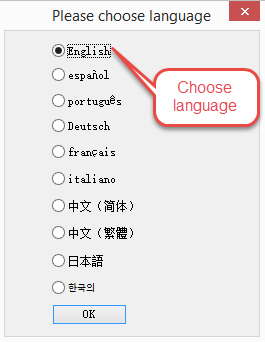
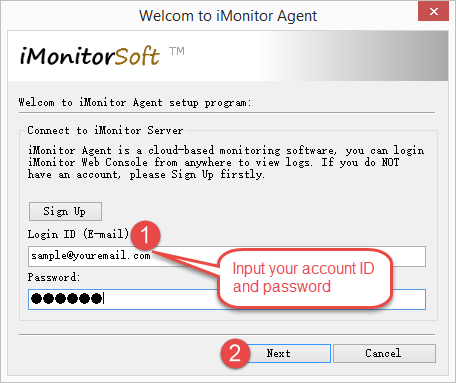
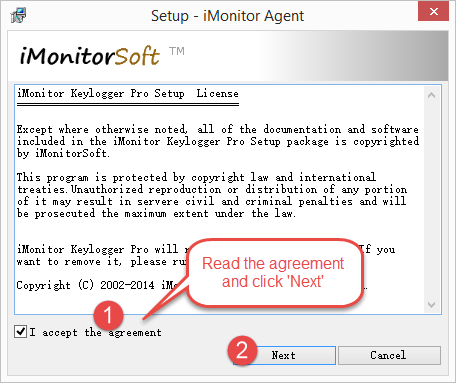
Start monitoring
After all those steps, you can log in your web console to start monitoring now.
If you still have doubts in installing the client program, please feel free to contact us via live chat on our website or the following:
Phone number: 1-626-414-2958
Skype ID: imonitor.support
Email: support@imonitorsoft.com