iMonitor 365(WorkAuditor) User Guide for Mac OS X
Download agent program
Log in your web console, download the agent program.
the agent program.
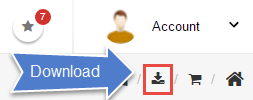
Install agent software
The target Mac system version must be 10.8 or newer, if not, please update your Mac firstly.
Download and run the Agent installer, then click continue to go on.
If your Mac does not allow you to install this APP, please view How to allowing Third Party Applications to Install on a MacBook
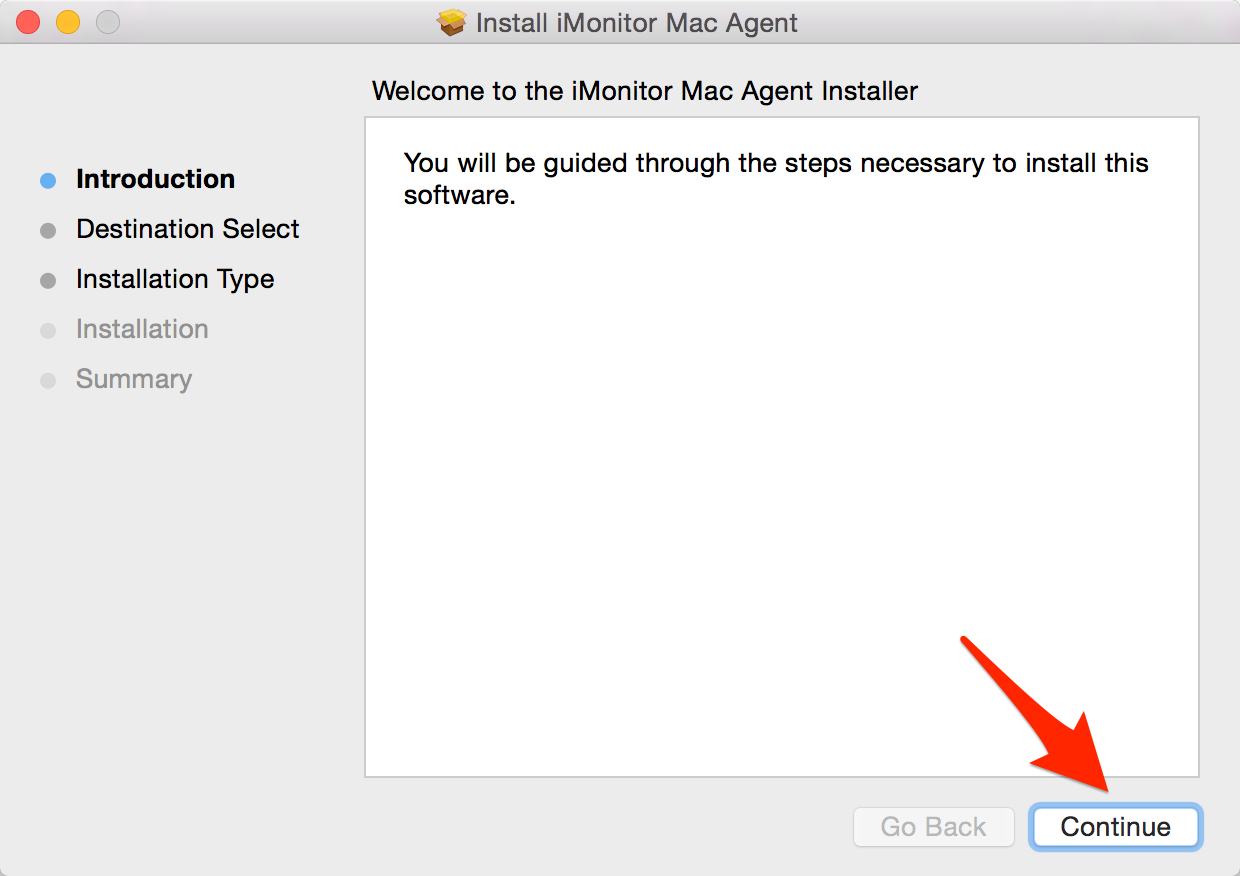
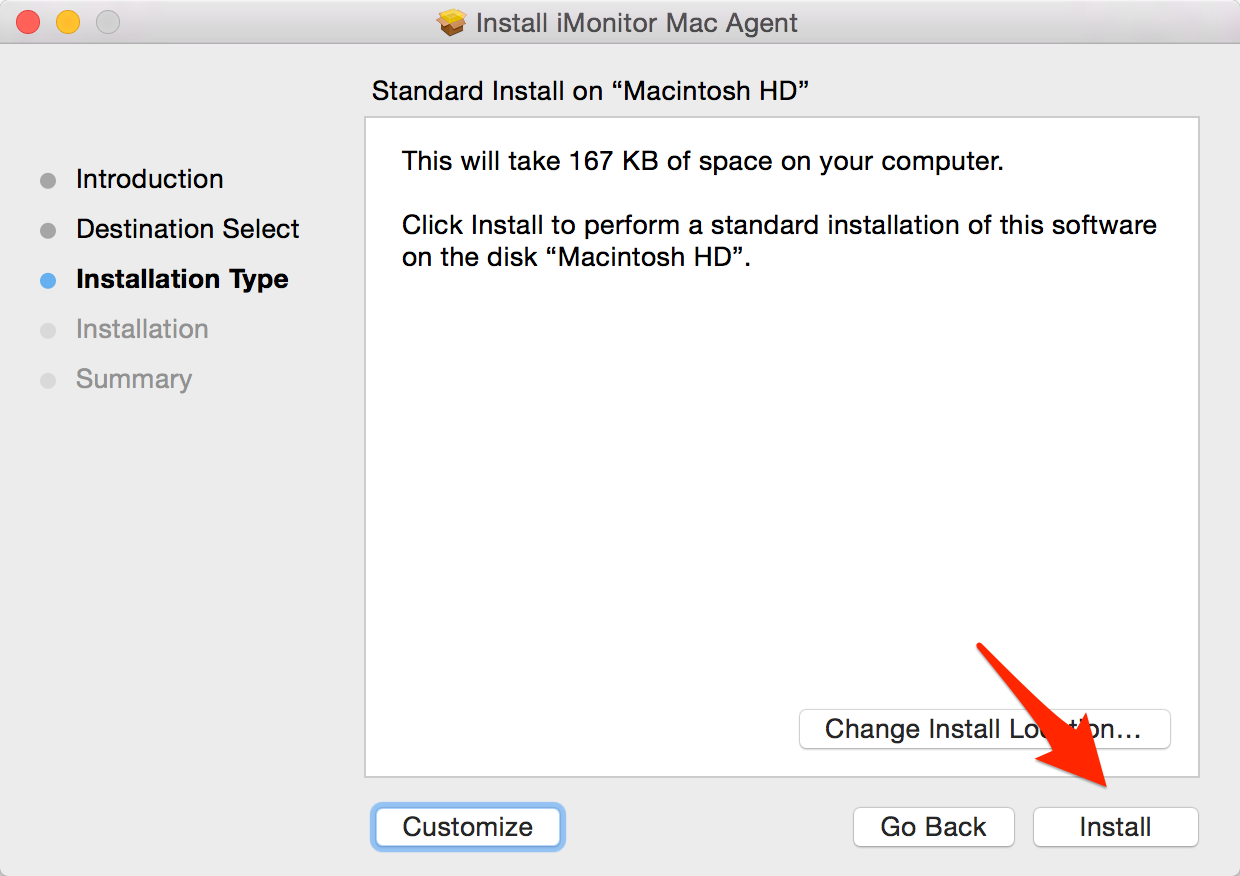
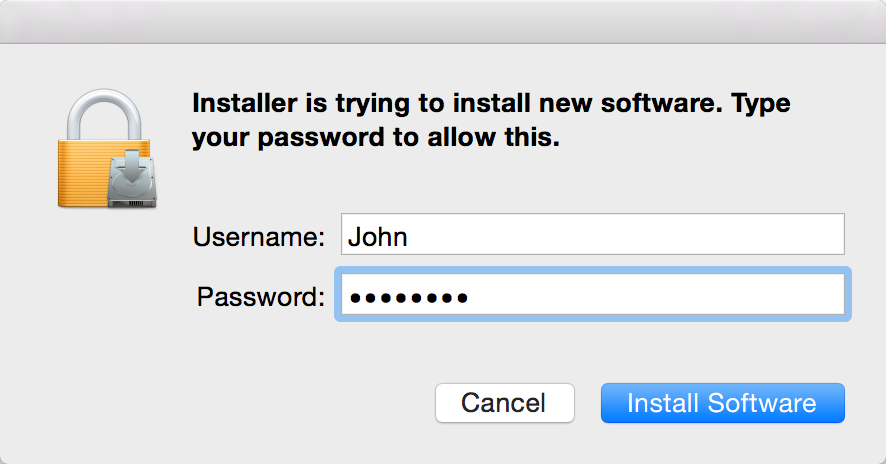
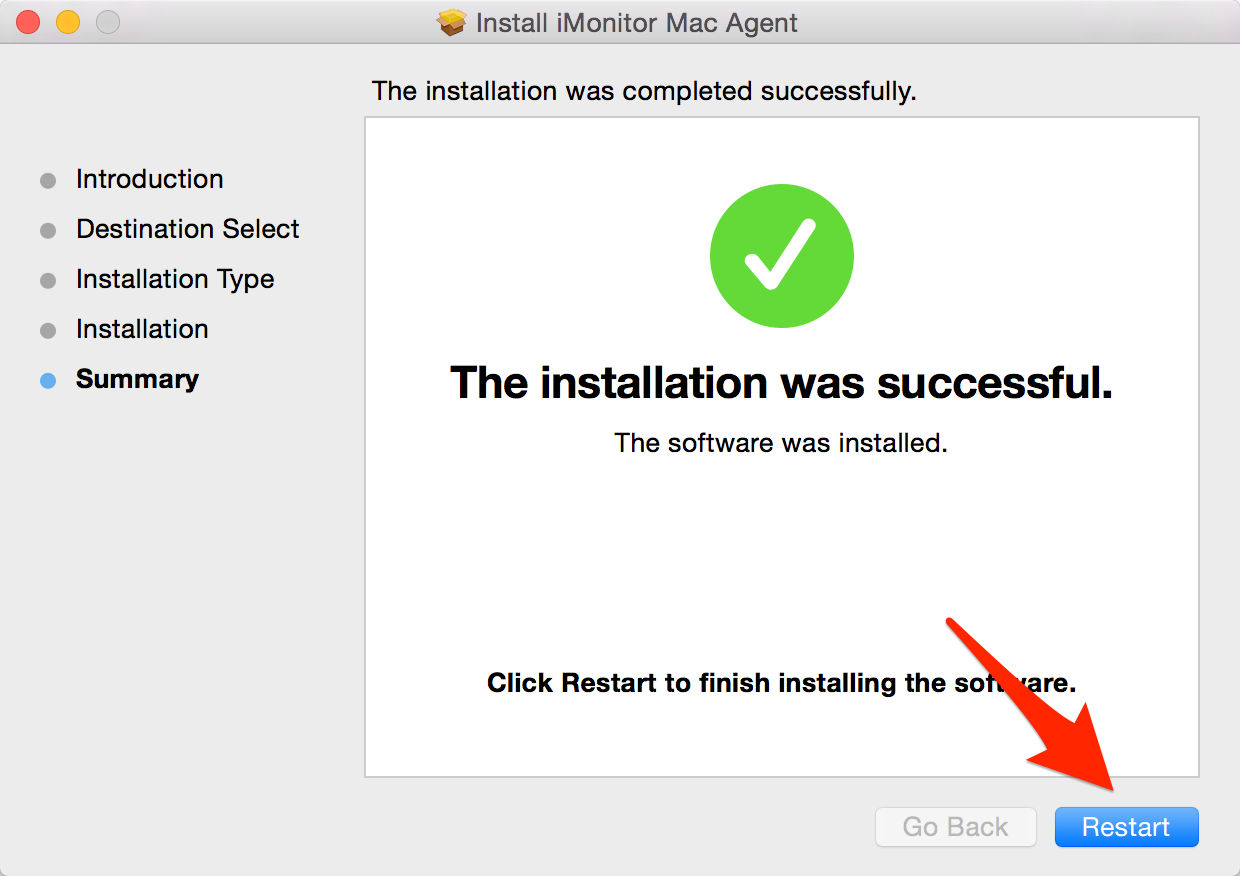
CONNECT TO IMONITOR SERVER
After computer restart, the settings window will pop-up, input your account login information and click button "Install & Run".
If you still have doubts in installing the client program, please feel free to contact us via live chat on our website or the following:
Phone number: 1-626-414-2958
Skype ID: imonitor.support
Email: support@imonitorsoft.com