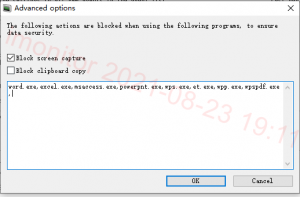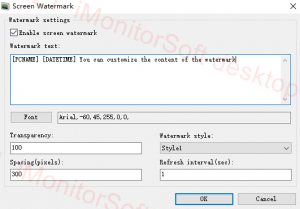Companies need to be wary of employees leaking secrets through screenshots
Posted on August 23rd, 2021 in IMonitor Softwares | Comments Off on Companies need to be wary of employees leaking secrets through screenshots
Screenshots, this feature is believed to be used by everyone at work or in small chats. Compared to tapping the content one by one, taking a screenshot requires only a simple capture action to capture the content we want through pictures and send it to any place. Convenient operability makes screenshots widely used in corporate offices, but behind this convenient operation also hides the high risk of leaking important company information. A few simple operations can leak important corporate secrets.
How to prevent employees from leaking company information by taking screenshots? iMonitorsoft employee activity monitoring software provides several countermeasures.
Screenshot control
Not only can the common Print Screen screenshots be restricted, but also the screenshots of the chat software can be restricted, which can prevent employees from leaking secrets through the screenshot operation to the greatest extent.
Screen watermark
The watermark management of iMonitor EAM 9.632 version can flexibly set various parameters, such as: watermark content, font, slope, density and other parameters. On the one hand, it acts as a deterrent to employees and ensures that employees use the screenshot tool in compliance; on the other hand, when a screenshot is found to be leaked, the source can be traced based on the watermark information in the picture.
Leak Tracking and Backup
iMonitor employee surveillance software can record and back up the files sent out, which is convenient for enterprises to review.
Note: The screen watermark function currently only supports Windows PC. We also have Mac employee monitoring software, for more information, please visit our site https://www.imonitorsoft.com/.