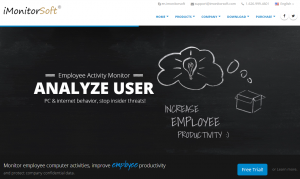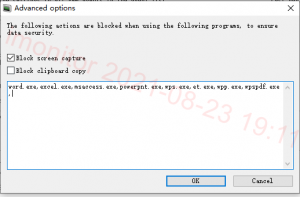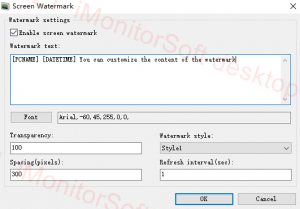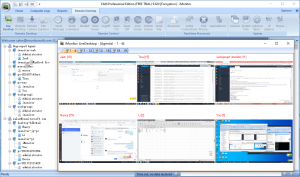Technical Advantages of Monitoring Software
Posted on September 18th, 2021 in IMonitor Softwares | Comments Off on Technical Advantages of Monitoring Software
In the information age, programmers use lines of code to fill our lives with artificial intelligence, and people are trying to control everything with software. Computers play an irreplaceable role in all aspects of business operations, management, and production. They also store various important data. Designer’s artistic creation, programmers tens of thousands of lines of logic code, company accounts and flow, customer list, etc.
When the experience of convenient mode of operation in the people, the risk is just over the horizon. Among all the companies surveyed, less than 50% of companies conduct routine safety inspections, while only 30% of companies take technical measures to control. Therefore, in order to better manage the enterprise, lots of pc monitoring software come out. Among them, iMonitor EAM software is widely recommended.
iMonitor employee activity monitoring software sells well in more than 100 countries around the world, it has obtained a number of international certifications and praises from many customers. The main products of the software are independently designed based on the idea of precise management of computer activities. The reason why it is so popular is that there are many aspects of iMonitor’s technical advantages.
iMonitor EAM support to track all user computer and internet activities like keystroke logger, website visited, time and attendance tracking, screenshots, live desktop, keylogger, block function, file management & documents encryption.
Efficient database storage
Dedicated database: iMonitor adopts a file database structure similar to the Apple system. It is completely autonomous and dose not use other third-party database software. In the process of data storage and access, it eliminates the inevitable redundancy of many general databases, so that it can store, access and search data efficiently, stably and quickly.
High performance
The agent program has the characteristics of high stability, almost no CPU usage, extremely low memory usage and reasonable bandwidth usage. Once installed , the user of the agent computer will not feel the difference at all. iMonitor uses multi-threading technology to transmit log and image data, which is highly efficient, stable, and fast in response. At the same time, it will not increase the burden on the existing network environment of the enterprise.
The times are advancing, and management is advancing. Since employees are using software for work, we use software to monitor their activities, make statistics and analyze their work efficiency. The data recorded by iMonitor will never lie.