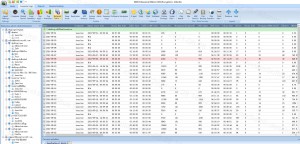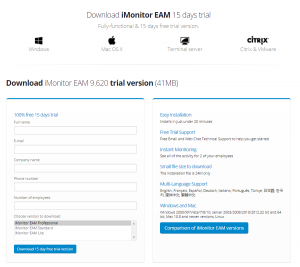There are many large enterprise, governments, education organization using iMonitor EAM to monitoring employees’ computers and prevent company information from leaking. For work monitoring software, what are the specific functions?
There are 3 main function of iMonitor EAM: Record Computer Activity, Computer logs statistical and reports, Real-Time Desktop Monitoring & Control.
Today, Let’s talk about computer activity monitoring, the computer log, which includes Screen-shots, Keystrokes, Software usage, System events, Alerts, Keyword, Hardware and Software Asset Management.

1.Live Screenshot & Playback
iMonitor EAM can watch the computer screens (live streaming & screenshot) of your employees remotely in real time. and allows you to view simultaneously from 1 to 32 of your employees’ computers. Also, EAM would automatically save the screenshot (interval is adjustable) to server, allow the administrator check playback any time.

Set the frequency to capture screenshots by second on client computer. You can set it from 30 seconds to 3600 seconds.
Smart screenshot: The EAM client will detect the client’s computer usage status. If the computer is idle for a long time (no mouse and keyboard input), it will automatically change the screenshot interval to 5 times the set time. When mouse or keyboard input is detected during idle time, the screenshot will be taken immediately and the screenshot time interval will be adjusted to the set interval.
Keyword detection and continuous screenshots: When a keyword-triggering behavior is detected, it will immediately take 5 continuous screenshots, with an interval of two seconds each time, and automatically return to the set screenshot mode after completion.
2.keylogger
The software can capture all the raw keyboard input, if the application does not protect password input, the password will be recorded as same as normal keyloggers.

Keystroke logger includes: date, time, open application title, user name, application process, and input characters.
3.Website history
You can monitor the Internet records of all browsers, and the records include: date and time, user name, process name, and web page title.

4.Software usage
The software usage include: Date and time, program name, user name, duration of use, process name, software name.

5.System events
System events can record the user’s computer turn on time, start-up items, and login user.

6.Real-Time Alerts & Keyword Alerts
iMonitor EAM alert system is capable of notifying you in real time about potentially dangerous events occurs. You can build custom alerts rules, EAM would automatically detect the forbidden behavior such as insert an USB device to copy file/process file; print document; download file from website; transfer file to/from FTP server; try to run a blocked application; try to open a blocked website; Input the preset keywords, file name, print job name, website URL, website title, etc. Then you would get real-time alerts and EAM would take a screenshot as a proof so that immediate action can be taken.


7.Hardware and Software Asset Management.
Software management can monitor specific records of the client operating system, including host name, processor, memory, system directory, and other information.

Hardware device information includes the device type and device name, and the hardware device includes various types of interfaces connected by the client.