What’s the next step after placing the order for iMonitor Keylogger Pro
Posted on November 23rd, 2014 in Uncategorized | Comments Off on What’s the next step after placing the order for iMonitor Keylogger Pro
iMonitor
Hello Bill. How may I help you?
CUSTOMER
I just bought software from you, do they send a seperate download email?
Dear CUSTOMER,
Thank you for your recent purchase using the BlueSnap.com Online Store, authorized seller of IMonitor Software
If you have any content-related or technical questions about the product, only the manufacturer can provide proper support, please contact
Name:IMonitor Software
Email:support@imonitorsoft.com
If you contact the product manufacturer please be patient and allow them 2 business days to respond.
We have received your order and your transaction has been authorized.
Use the link below to request product support, see your order information online, retrieve your receipt, obtain an official invoice, request refund or to have your product/registration keys resent (if applicable), do not reply to this email as your reply will go unread:
https://shoppers.bluesnap.com/jsp/order_locator_info.jsp?refId=6308787C264F2CB3&acd=11446E9C828C0369
We appreciate your business and look forward to serving you again in the future. Please find the receipt for your order at the end of this message.
Best regards,
The BlueSnap Team
IMonitor Software
IMPORTANT: This charge will appear on your credit card statement as
BLS*IMONITORSOFTCOM
—————————————————————————-
Payment Details:
Order Reference Number: XXX48452
Account Number: XXX782
Order Date: 18 Nov 2014
Umbrella Pet Supply, Inc.
Product Qty Unit Price Ext. Price
—————————————————————————-
iMonitor Keylogger software Pro Basic plan 3 $ 69.95 $ 209.85
—————————————————————————-
Total: $ 209.85
Thank You,
The BlueSnap Team
IMonitor Software
iMonitor
Please signup an account
Then login your account, you will be able to download the agent program
CUSTOMER
where do i go to creat an account
iMonitor
On the keylogger pro product page
CUSTOMER
how about giving me a link
email is very vauage, doesn’t tell me what to do…
iMonitor
http://www.imonitorsoft.com/anywheremonitor-signup.html

 Business owners usually use
Business owners usually use 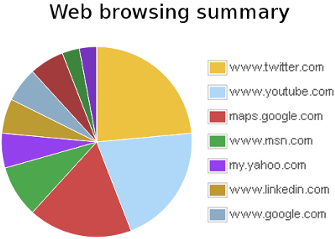
 LOS ANGELES, UNITED STATES (25 / MAR / 2014) .- The first national campaign for cybersecurity to protect minors from sexual predators on the Internet , was launched by United States authorities. Determined to curb the growing number of children falling prey to online sexual predators, representatives of the forces of the local federal joined an organization of the juvenile. The “iGuardian” program was launched by the Immigration and Customs Enforcement (ICE ) Homeland Security Investigations (HSI) with the National Center for Missing and Exploited Children (NCMEC). Last year HSI special agents recorded cases of sexual exploitation by nearly one million hours of child labor. This gave rise to the opening of more than four thousand research. Last week, ICE announced an investigation to an operational scheme of child exploitation in the Darknet Onion Router that involved more than 250 children in the United States and the world. “online sexual exploitation of children has reached epidemic proportions,” stated the director of ICE, Daniel Ragsdale, at an event held in Mission Viejo, California. “There are increasing incidents involving young people insert their explicit images and send them via the Internet, “he added. “Awareness of the risks lurking in cyberspace is critical to help keep children safe,” he said. As part of “iGuardian” authorities visit schools and youth groups in the country to provide children and parents tips on how to avoid falling victim to sexual predators online.
LOS ANGELES, UNITED STATES (25 / MAR / 2014) .- The first national campaign for cybersecurity to protect minors from sexual predators on the Internet , was launched by United States authorities. Determined to curb the growing number of children falling prey to online sexual predators, representatives of the forces of the local federal joined an organization of the juvenile. The “iGuardian” program was launched by the Immigration and Customs Enforcement (ICE ) Homeland Security Investigations (HSI) with the National Center for Missing and Exploited Children (NCMEC). Last year HSI special agents recorded cases of sexual exploitation by nearly one million hours of child labor. This gave rise to the opening of more than four thousand research. Last week, ICE announced an investigation to an operational scheme of child exploitation in the Darknet Onion Router that involved more than 250 children in the United States and the world. “online sexual exploitation of children has reached epidemic proportions,” stated the director of ICE, Daniel Ragsdale, at an event held in Mission Viejo, California. “There are increasing incidents involving young people insert their explicit images and send them via the Internet, “he added. “Awareness of the risks lurking in cyberspace is critical to help keep children safe,” he said. As part of “iGuardian” authorities visit schools and youth groups in the country to provide children and parents tips on how to avoid falling victim to sexual predators online.