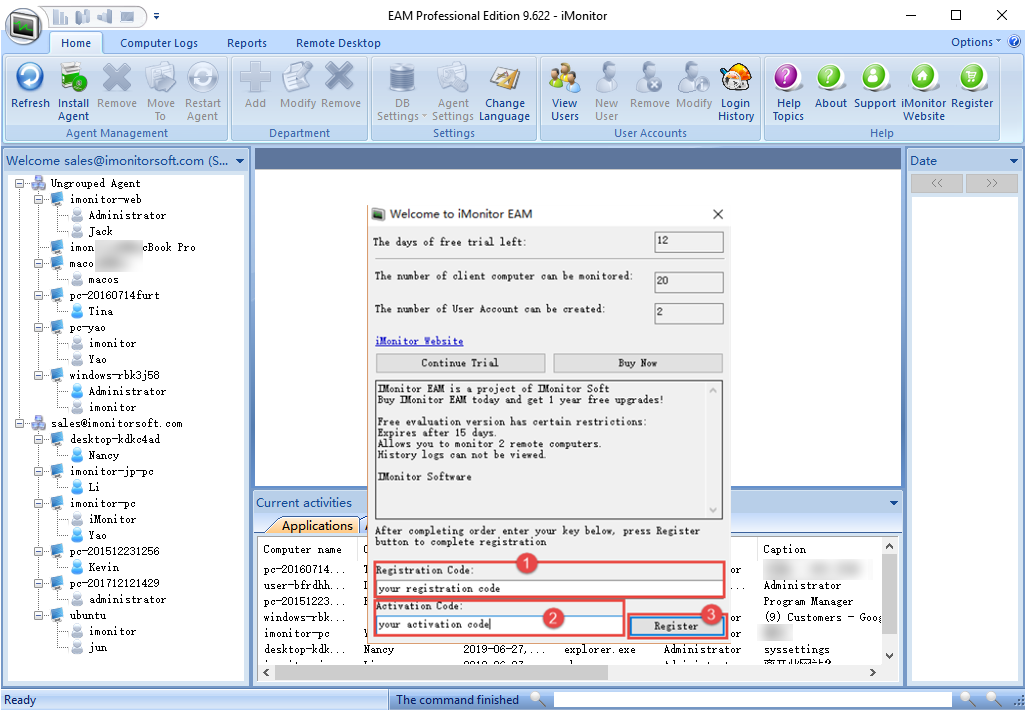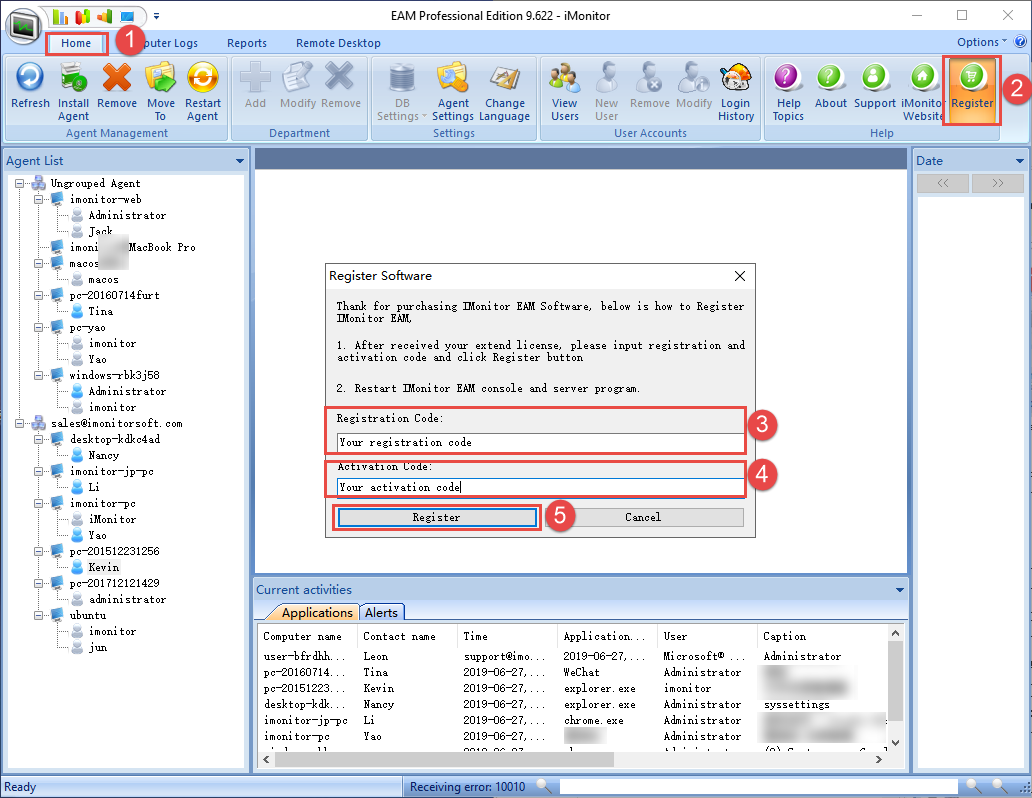Two ways to register EAM software with license code:
- 1.1 Download full version from full version link and install on manager computer.
- 1.2 Double click to run EAM.
- 1.3 In the popup window 'Welcome to iMonitor EAM', input your registration code, activation code in the blank.
- 1.4 Click "Register" to complete the registration.
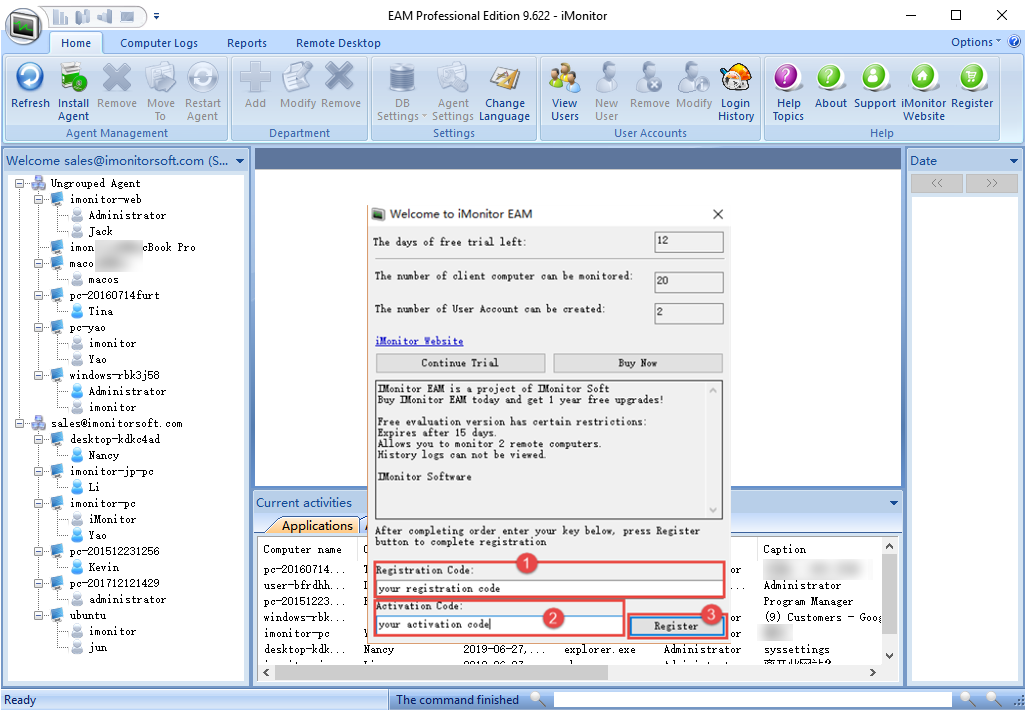
- 2.1 Download full version from full version link and install on manager computer.
- 2.2 Double click to run EAM.
- 2.3 Click 'Home -> Register'.
- 2.4 In the pop-up window "Register Software", input your registration code, activation code in the blank.
- 2.5 Click 'Register' to complete the registration.
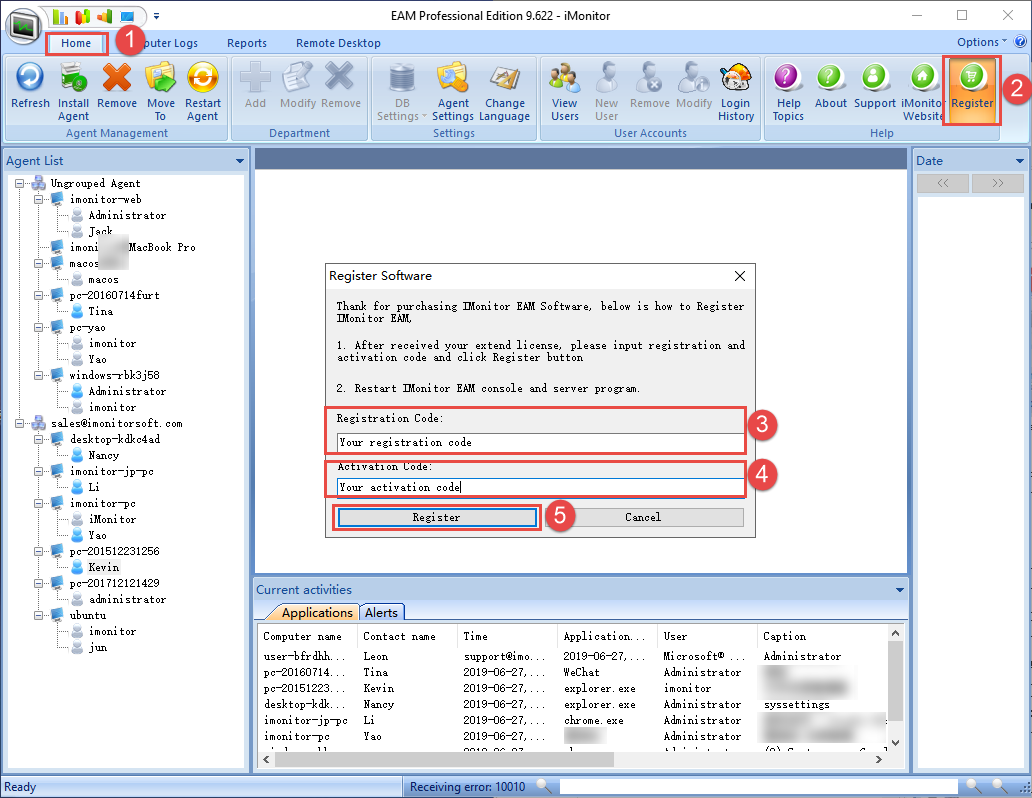
NOTE:
Registration code and Activation code can only be used on iMonitor EAM full version.