1. Please login iMonitor 365(WorkAuditor) web console.
2.Click "Select agent(s)" to select target agent(s).
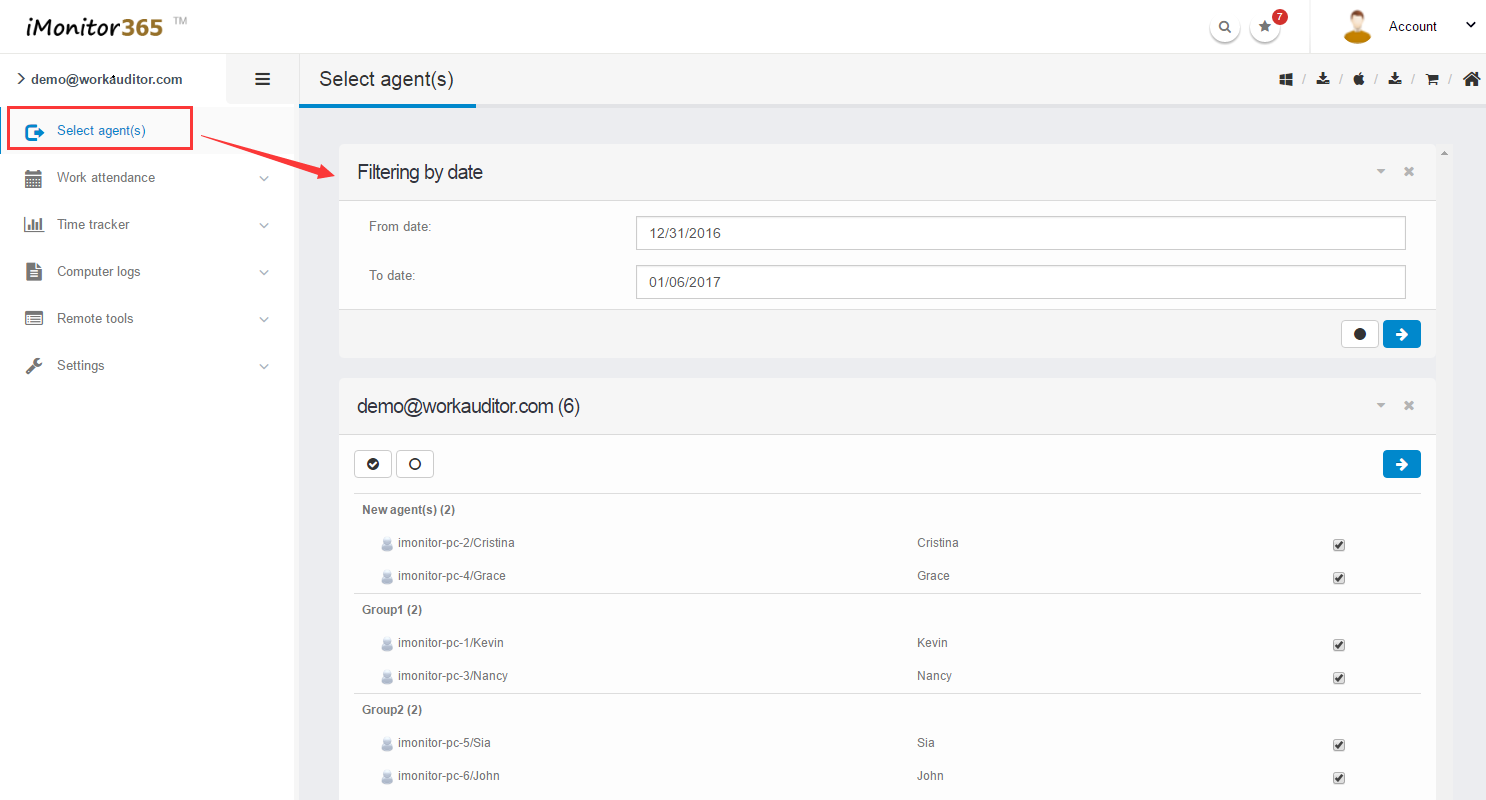
3. Select a date to locate logs.
4. Click  button to reset or
button to reset or  button to go into next step to view the details.
button to go into next step to view the details.
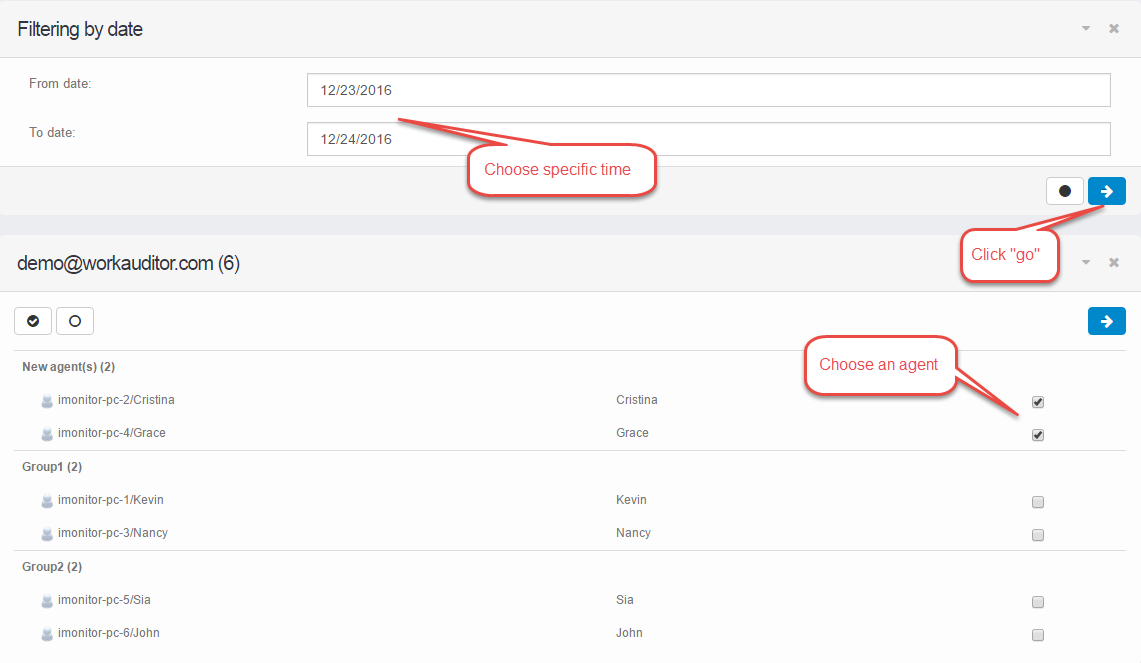
5. Click each items to check all computer logs.
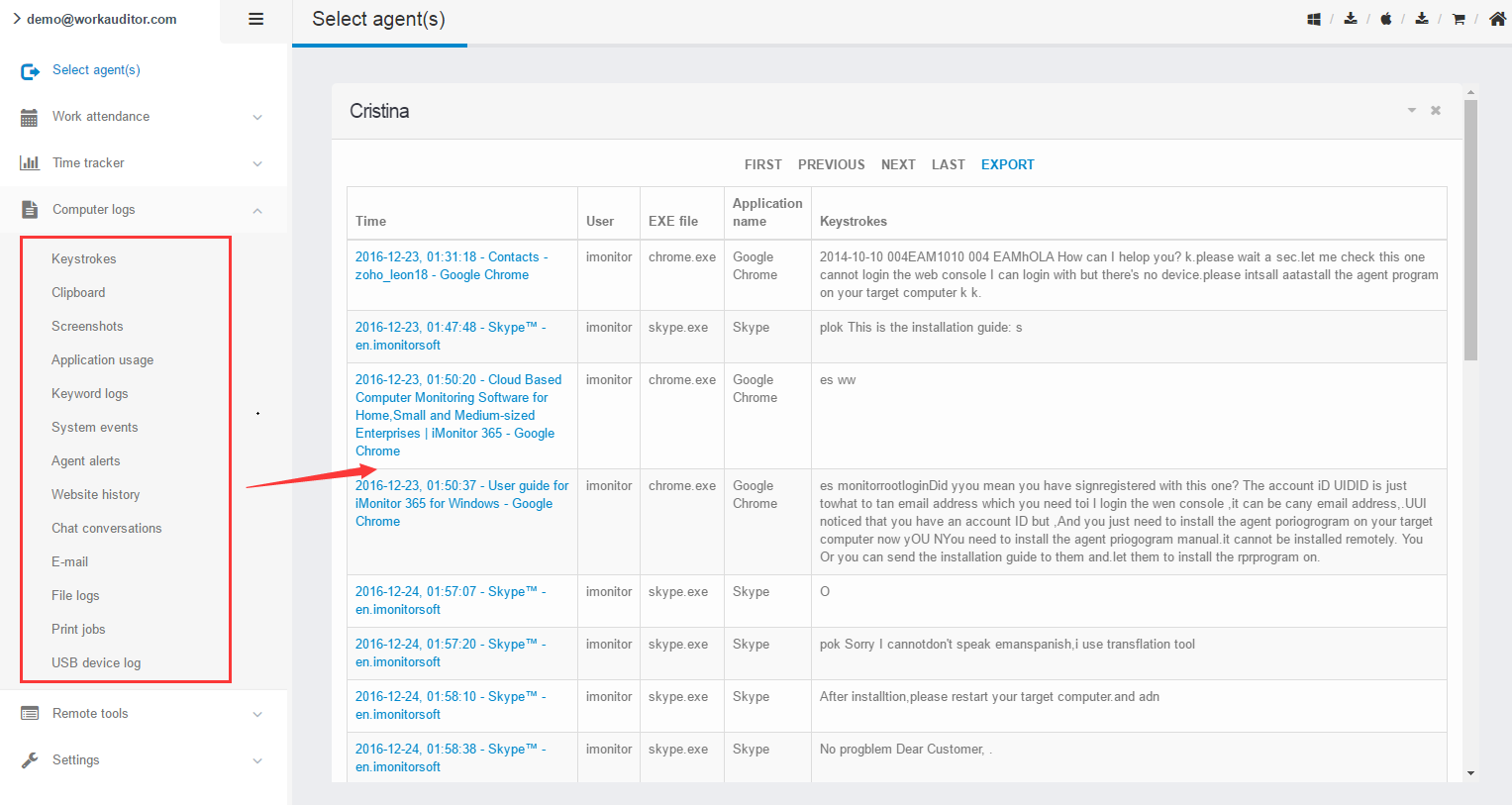
You can click "EXPORT" to download the logs to your local disk.