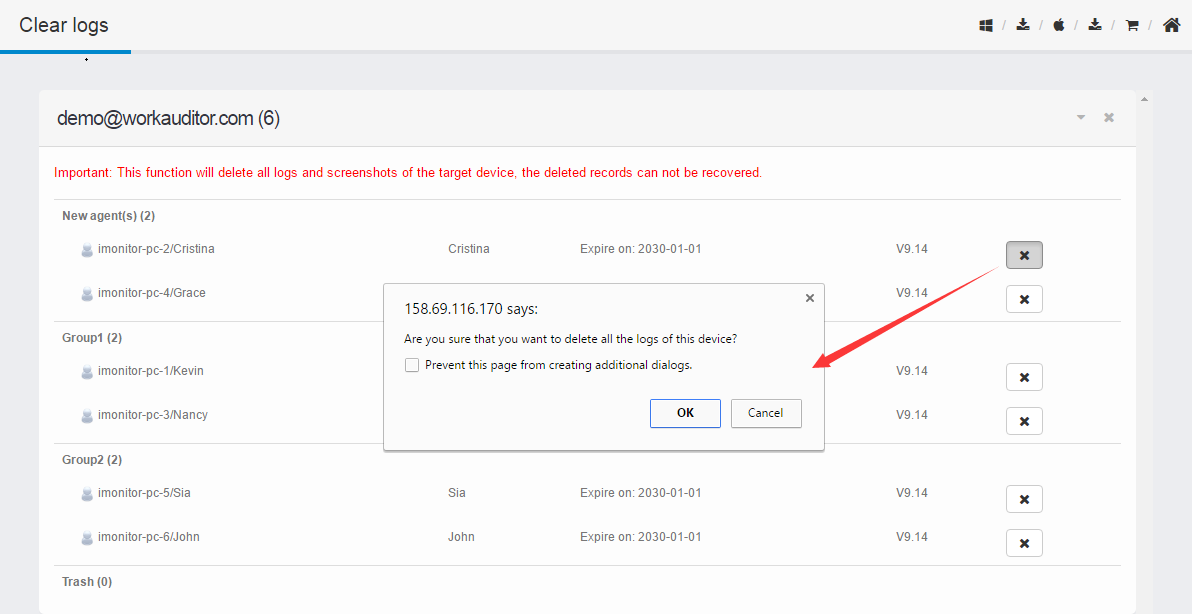Clear logs
1. Please login iMonitor 365(WorkAuditor) web console.
2. Please click Settings > Clear logs.
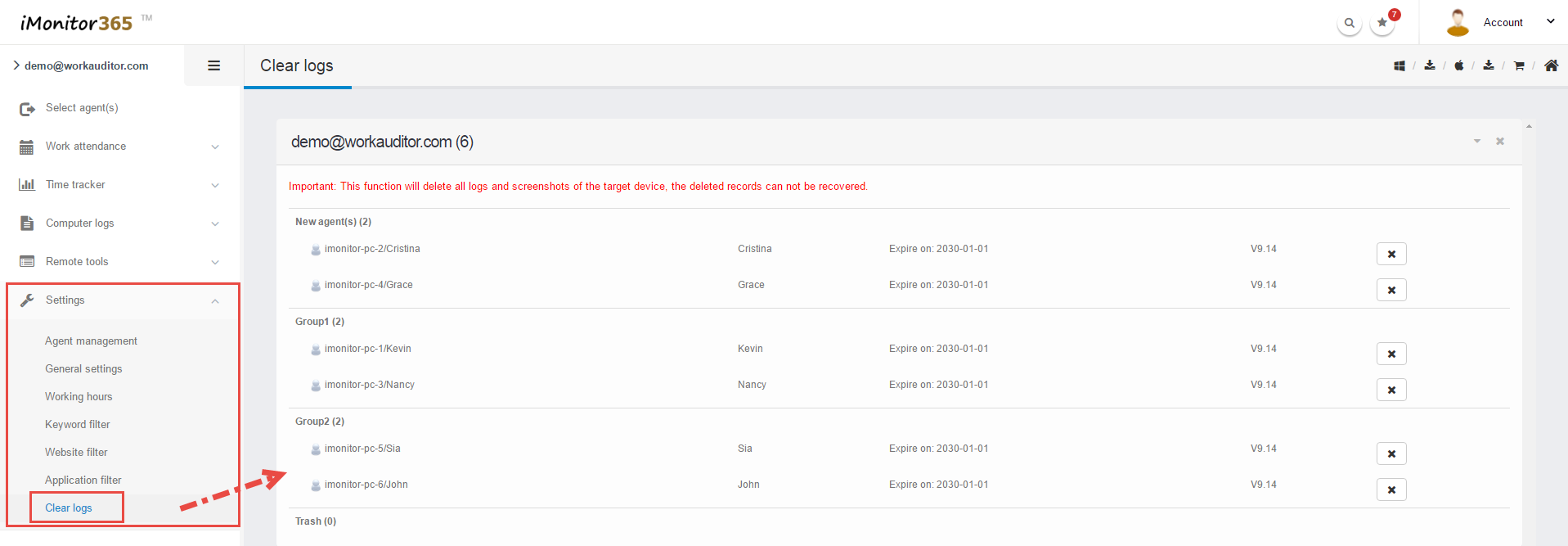
3. Click "Clear all logs" to select "OK" or "Cancel" to clear all the records of your target device.
to select "OK" or "Cancel" to clear all the records of your target device.
Please note:the deleted records can not be recovered.