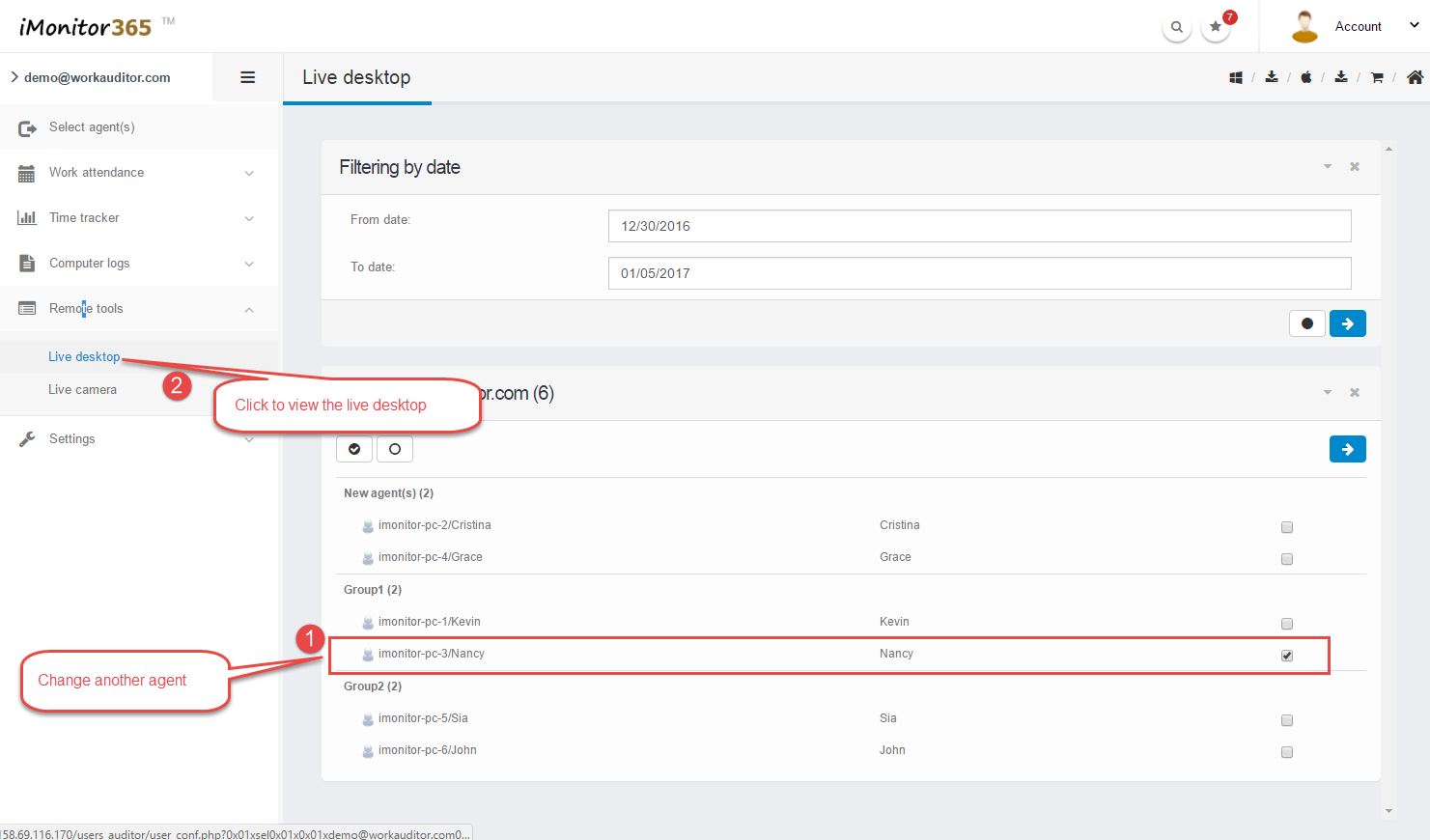Change user to view live desktop
1. Please login iMonitor 365(WorkAuditor) web console.
2. Click "Select agent(s)".
3. Tick to select one user in agent list. You can only view one agent each time.
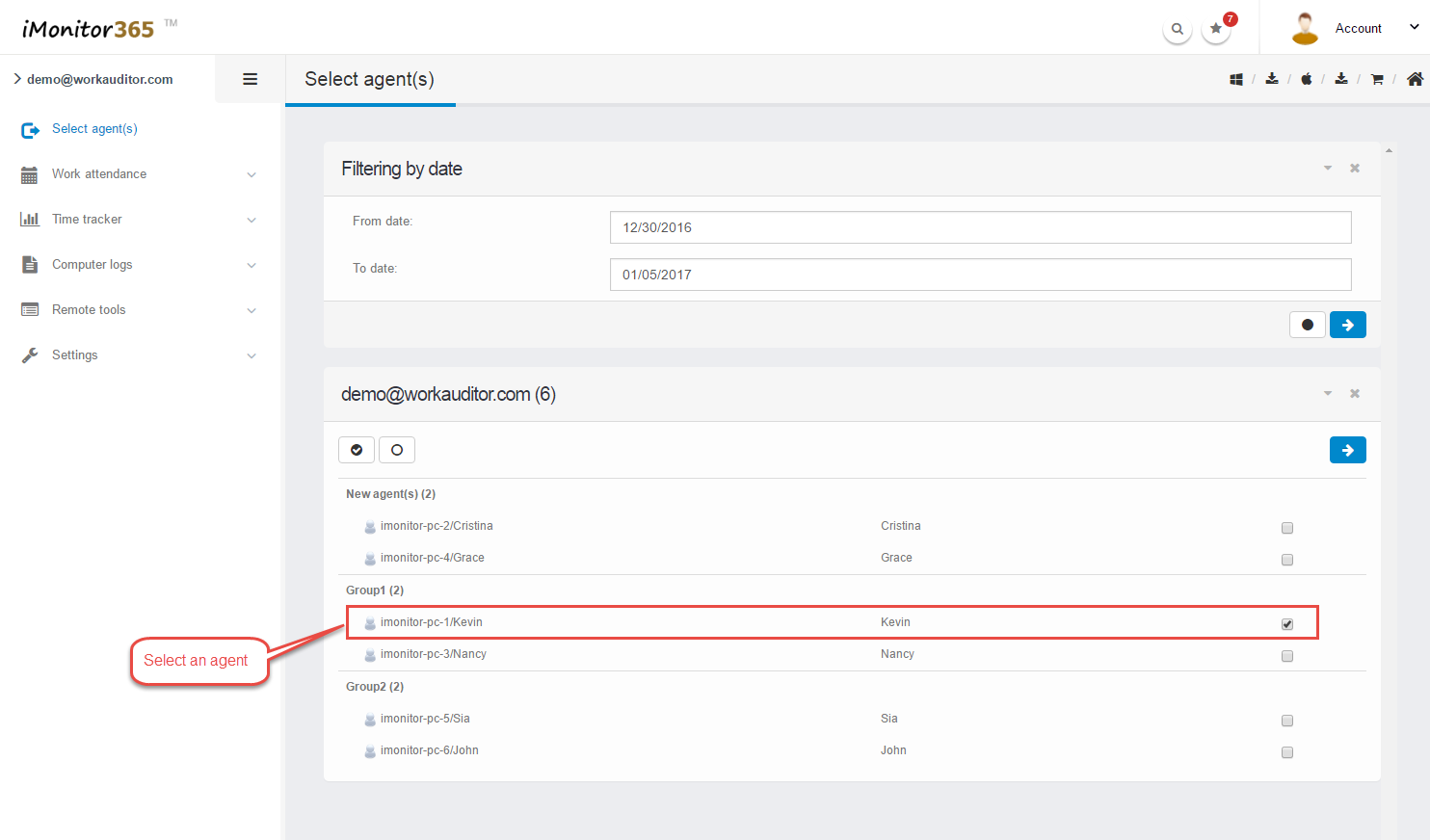
4. Click "Live desktop" to view the real-time live desktop.
5. Use the same way to view live camera.
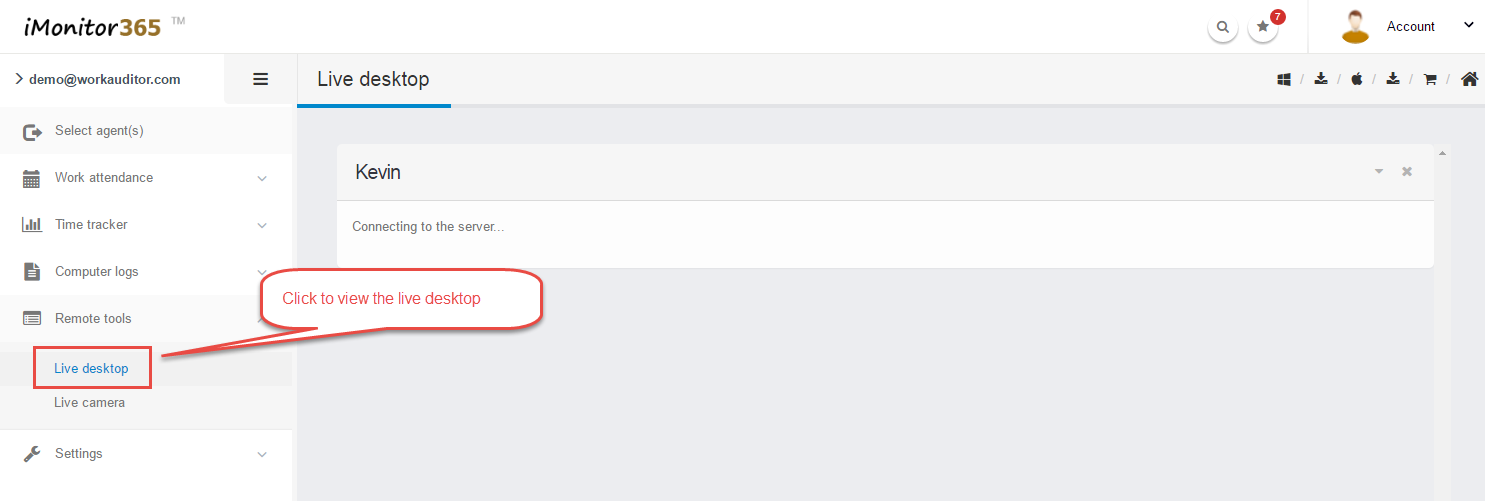
6. Select another user in agent list to view the live desktop or live camera.
6.1 First to select another agent in the agent list.
6.2 Click "Live desktop" to view the live desktop.
7. You can use the same way to view live camera.