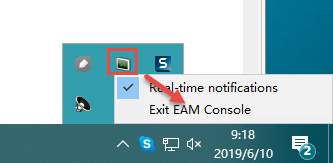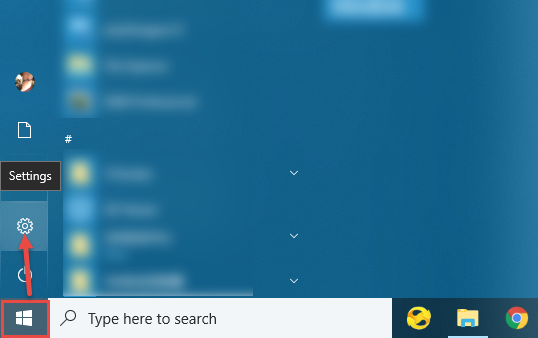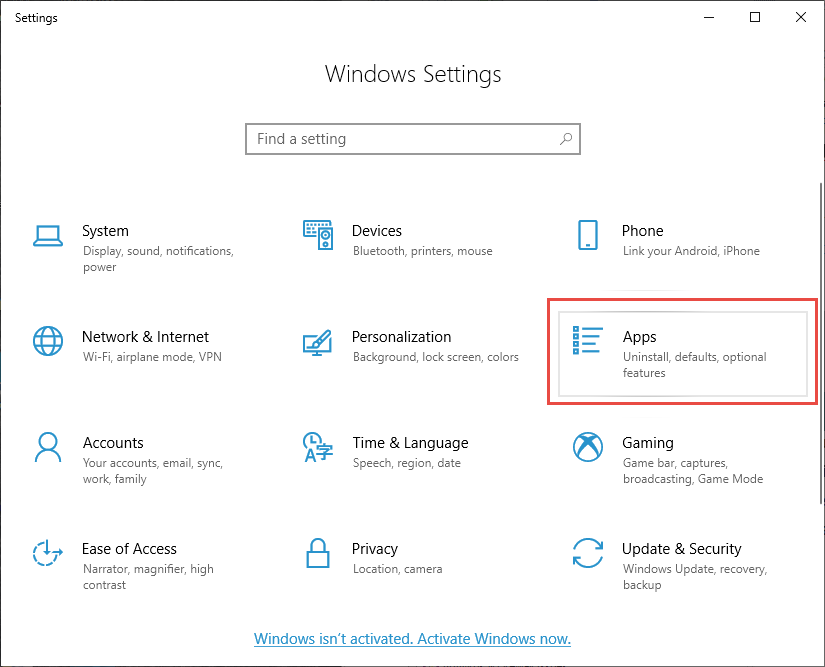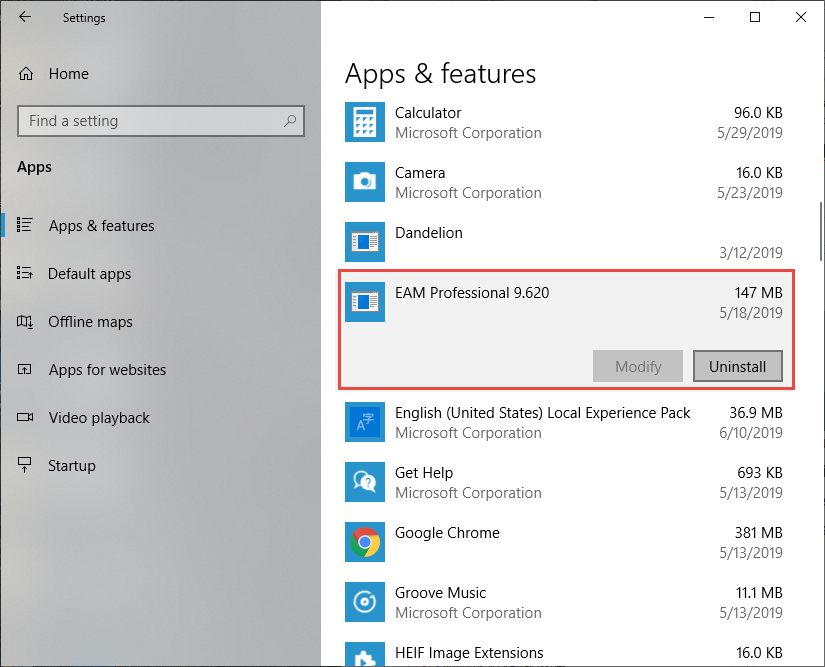Uninstall EAM Server and Console program:
- 1. If you have installed iMonitor EAM Agent to any remote computers, please uninstall iMonitor EAM agent first.
- 2. Exit iMonitor EAM console and server program.
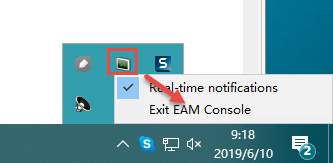
- 3. Run Control Panel (Settings) from Start menu.
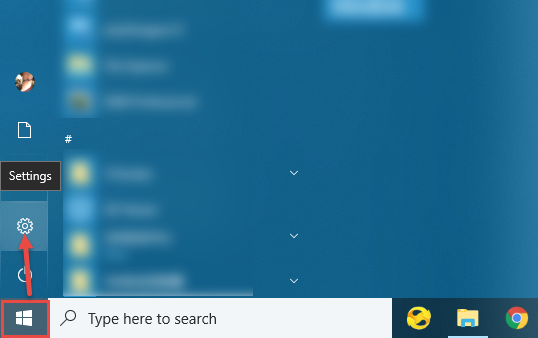
- 4. Click Add/Remove Programs (Apps) icon.
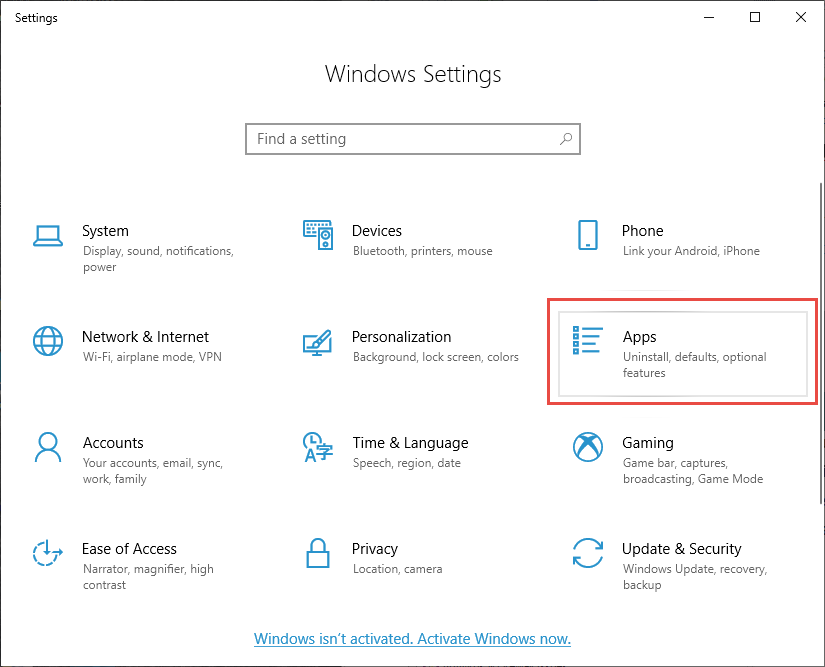
- 5. Select iMonitor EAM in the programs list and click "Unintsall" button.
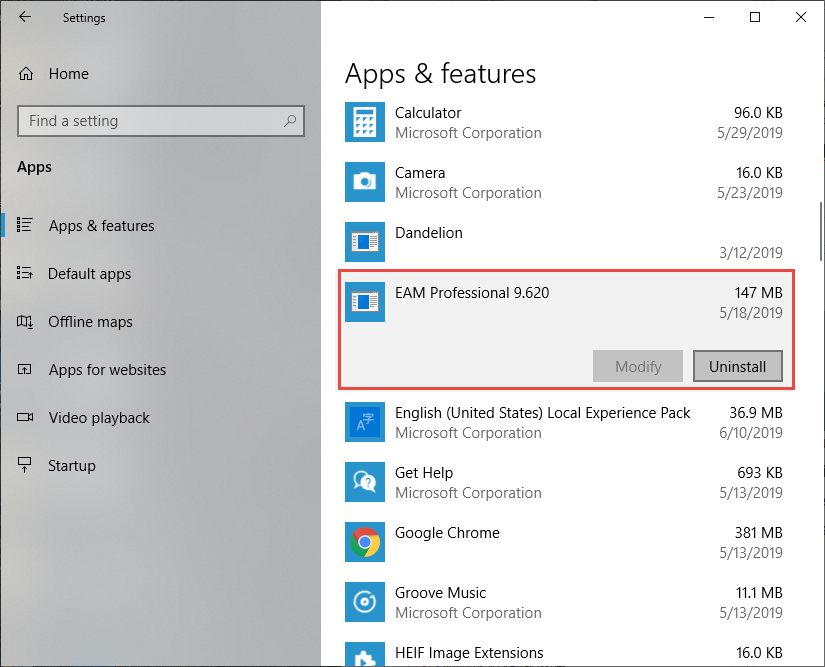
- 6. Wait for the program files to be deleted.